in many android devices you must have seen the three soft touch keys at the bottom of a touch screen which are similarly used as in buttons in another android. Actually, those soft keys are better than the harder one, but these soft keys are not available in every android handset. However, you don’t need to change your device for that, there is a way by which you can also add that three keys on your android screen. Mostly this is implemented after rooting your android, but that voids your device warranty. So we have a way by which you can add these buttons without rooting your android. So have a look on complete guide discussed below to proceed.
How to Add Home/Back Soft Button Keys on Android without Root
The method that we are going to discuss right here is very simple and will work with a cool android app that will let you to add these three buttons on your android bottom touch screen that makes your user interface experience more flexible and reliable as hard buttons can get stop working but these will not. So follow up the steps below.
Steps To Add Home/Back Soft Button Keys In Your Android
Step 1. First of all, you need to download and install the cool android app that is Back Button (No root).
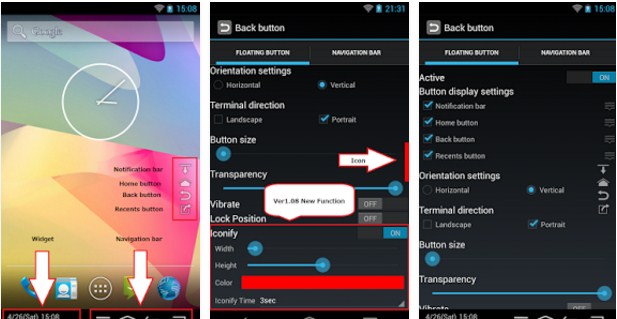
Step 2. Now after installing in your device launch it and you will see a popup appears asking you to enable the app in accessibility permission. Grant the permission.

Step 3. Once, you granted the permission, you can see the app. There you need to swipe to a right at the “Active” button to enable this app on your device.

Step 4. Now after this come back to the back button app and there you need to activate the active option and then activate the buttons that you want to be there in your android touch screen. Now you will instantly see these buttons on your screen

You can easily re-position these button by simply tapping on them, also you can resize them and customize them completely according to your wish.
That’s it! you are done, now you have extra three buttons on your android touch screen that will work exactly same as you three hard buttons do.
So above is all about How to Add Home/Back Soft Button Keys on Android without Root. With this method, you will be having three touch buttons without rooting your device. Hope you like the post, do share with others too, Leave a comment below if you have any related queries with this




0 comments:
Post a Comment